Are you searching for get cloud storage for free? Then you are at right place. Here I will tell you to get up to 100 GB cloud storage for free, but how? Whenever we talk about cloud storage Google drive come to their mind but wait, Google drive is not only option when talking about cloud storage. He is a complete solution of your problem that you are searching for.
Many of we are facing storage crisis in our computer or Smart phone. To solve this crisis problem we provide you top 5 web browsers that will definitely solve your problem.
First let’s talk about what the cloud storage is? Cloud storage is a method of storing video, audio, files, data etc over the internet which are managed by third-party provides. Using cloud storage is very useful for those who have security issue. It is provided through third party but very secure and user friendly.
Using cloud storage may save your thousand of money and time. It is easy to use and can easily be access through any device with the help of inter connection.
Should we pay for cloud storage? This question definitely arising in your mind. Let me tell you that here we are providing best and free web browser that you might never heard. Here are the top 3 list of web browser those provide free cloud storage.
Table of Contents
BLOMP
Let’s move to the main point, how to get cloud storage for free ?
The best answer I can give is Bloom is the best way to get cloud storage. We are here talking about getting 100 GB cloud storage but wait, not only 100 GB BLOMP provides100 GB to 10 TB storage for free.
100 GB for every user and if you want to get more cloud storage you can simply invite your friends to use BLOMP and it will reward you 10 GB per person you invite. If you invite 10 friends you can simply get 100 GB, I know you are getting confused, don’t be confused we will explain every single things that you are doubting about.
First let’s talk about the process of getting 100 GB cloud storage for free .
Step. 1
The first step is simple you have to search https://dashboard.blomp.com/ in Google and you see the dashboard of Blomp look like this
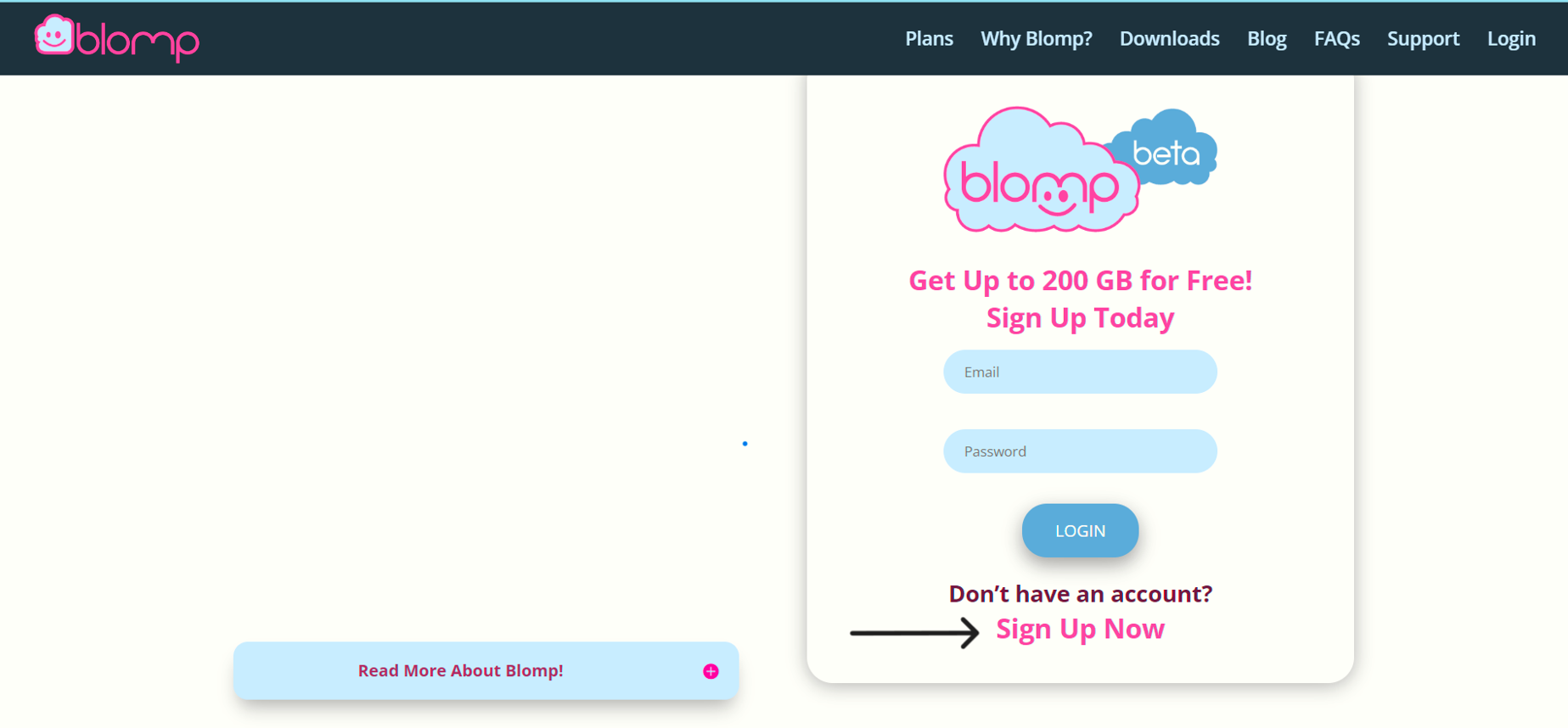
When you enter above link in browser this interface instantly visible in-front of you in your connection is fast otherwise it take a bit time to open but surely you can see this interface after waiting for some seconds.
Click on sign up now button which is shown in above interface. You are new to here so you have to make account to store your file. We are here to get free cloud storage in which we are on the way to get cloud storage. After clicking on the button you can see the following interface in-front of you.
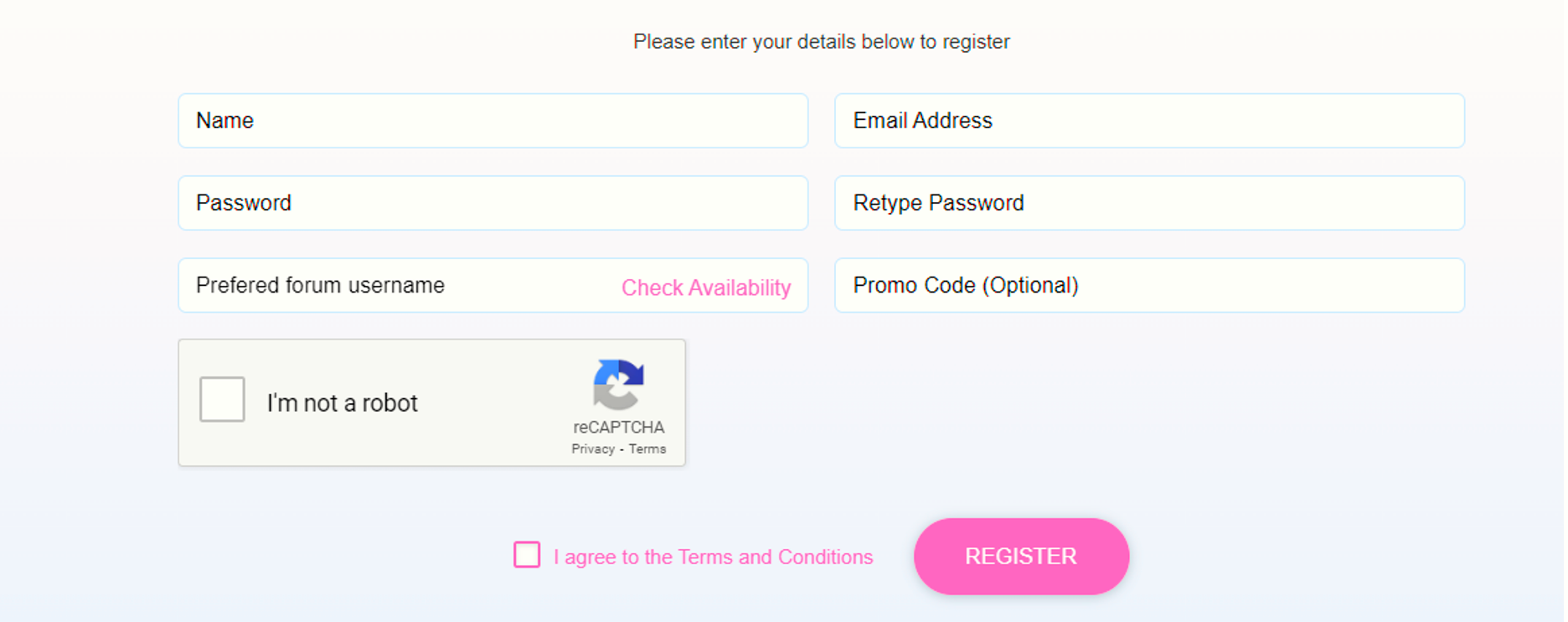
Step.2
After this interface is fill the entire box with your information. You can’t cheat here you have to insert your real email because after filling the from Blomp will send a email to verify your account. After filling all the personal information click on I am not robot.
Don’t nervous I know you are not robot but this website don’t, just formality. Click on I agree the terms and condition also then click on register and quickly this interface will change and it turns into another page, I mean next web page. The next page will look like this: –
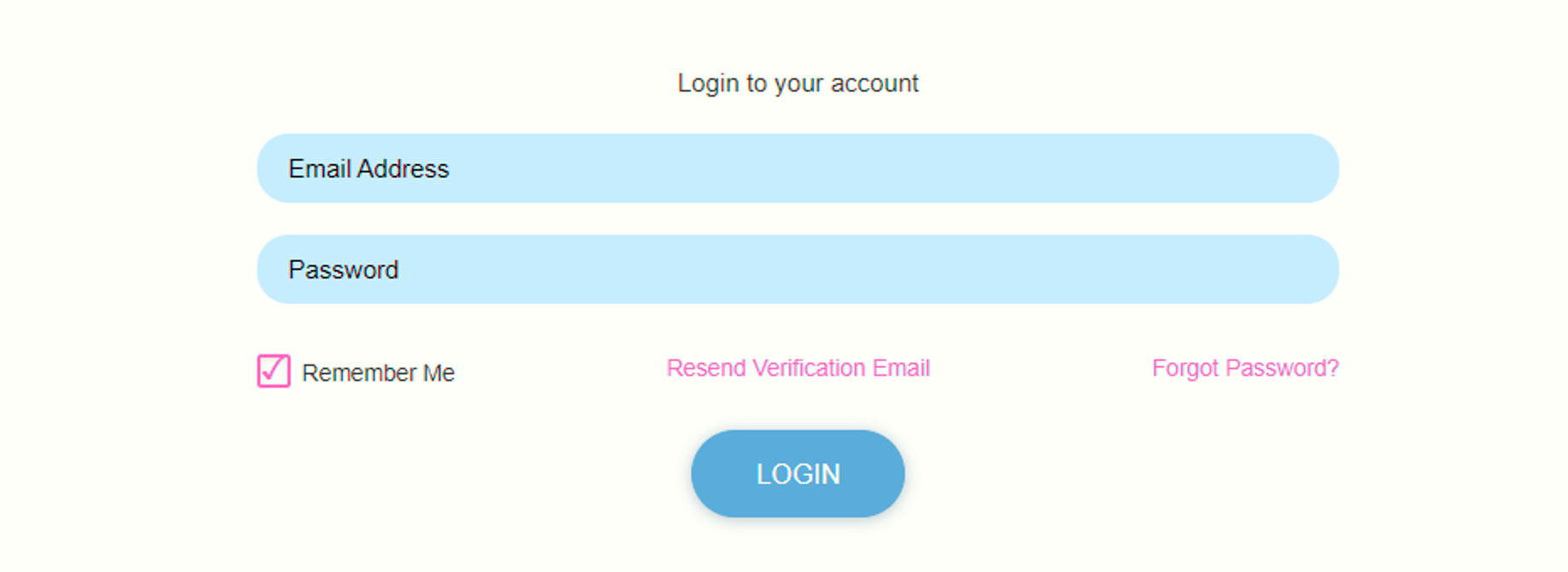
Don’t think so much just check your Email instantly after click on register. Blomp send a email to you to confirm your account. Click on the link sent by Blomp and enter your login detail and the BOOM! Will happen you finally enter to the cloud storage web service for free.
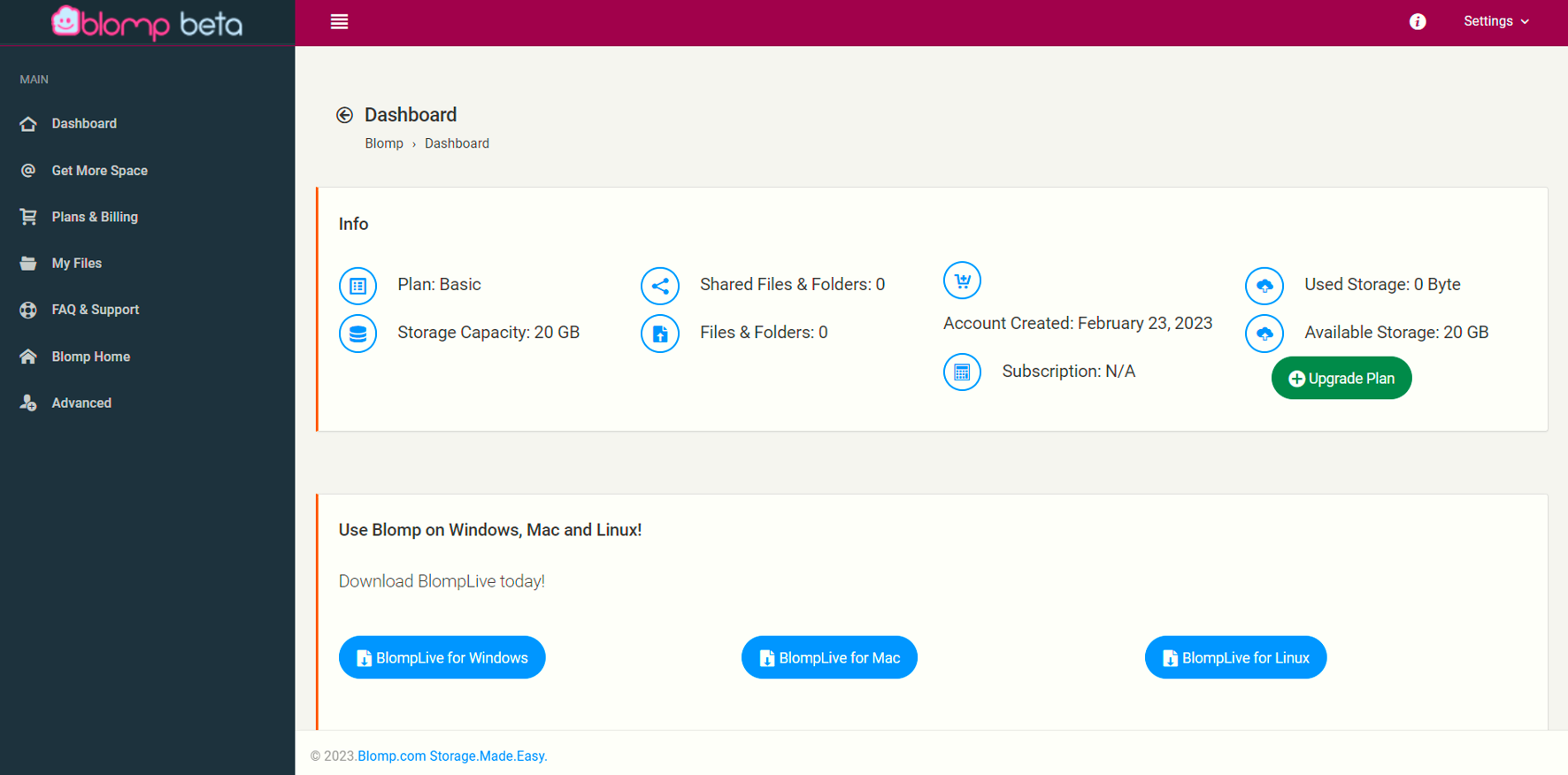
Step 3
This will be your cloud storage Web service. Don’t be shocked we have other web services also make you happier than now. Here you can increase your storage by inviting your friend. You just simple send link to your friend tell him about the blomp and instantly you will get 20 GB cloud storage for free .
DEGOO
Now let’s turn into next cloud storage. I know you are happy enough but we want you to be happier. The next cloud web service is DEGOO. Interesting name DEGOO as its name the services it provide is also amazing DEGOO. Let’s turn this page into the introduction page.
DEGOO is a cloud storage service provider for free it provide 100GB to all user and 200 GB for premium user. By providing 100GB free cloud storage DEGOO become the best player in this field. There isn’t a single add in this web service. All over the world there are 10 Million Degoo users. We can easily imagine that how go the service it provide.
Now let’s turn into the process of getting free cloud storage for free. The first way is simple just go to your browser and search https://degoo.com. After this search the first interface you will see is guess what? You’re right, first interface is to make your account on degoo. So let’s make a account you don’t need to be worried about making account I will teach you everything.
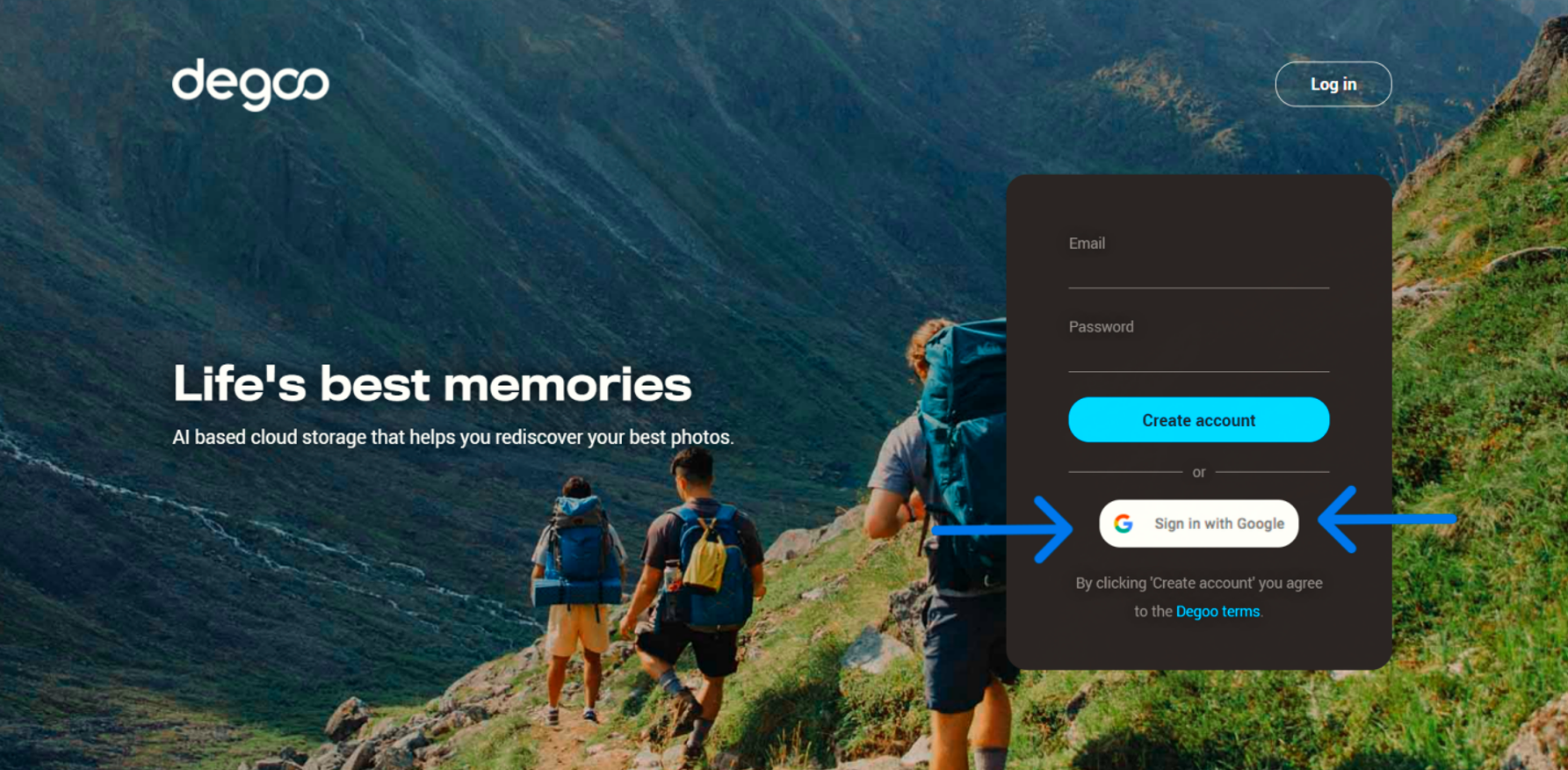
Step 1
After searching degoo in browser the first interface that will come in-front of your eyes on screen is this. You simply login through your login and password but I will not suggest that. Click on the sign in with Google after clicking on the button you. It will give you option from which Google account you want to login select your Google account and it will redirect you to the next page. The page will look like this:-
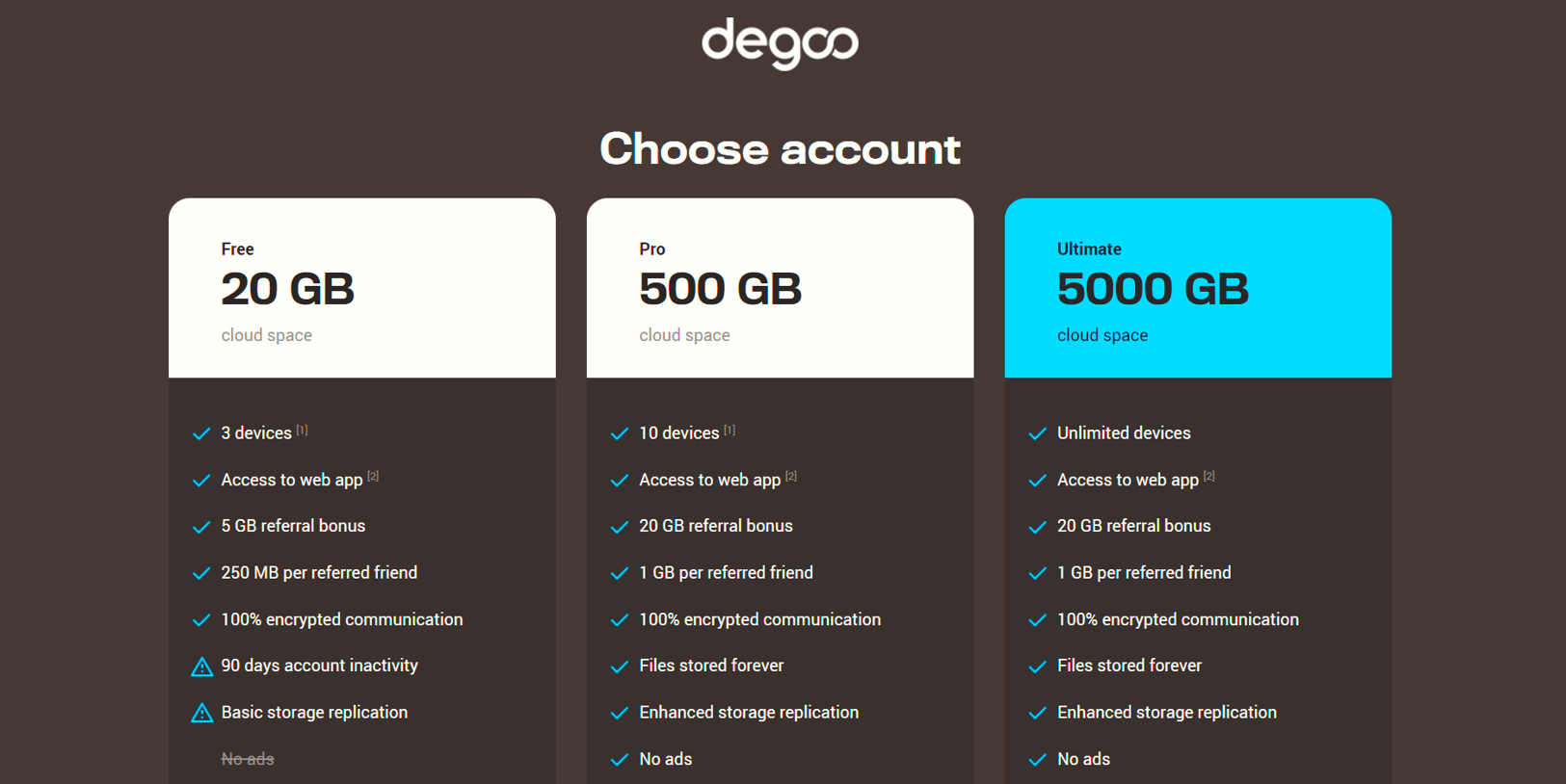
After interface come scroll and you will see options this:-
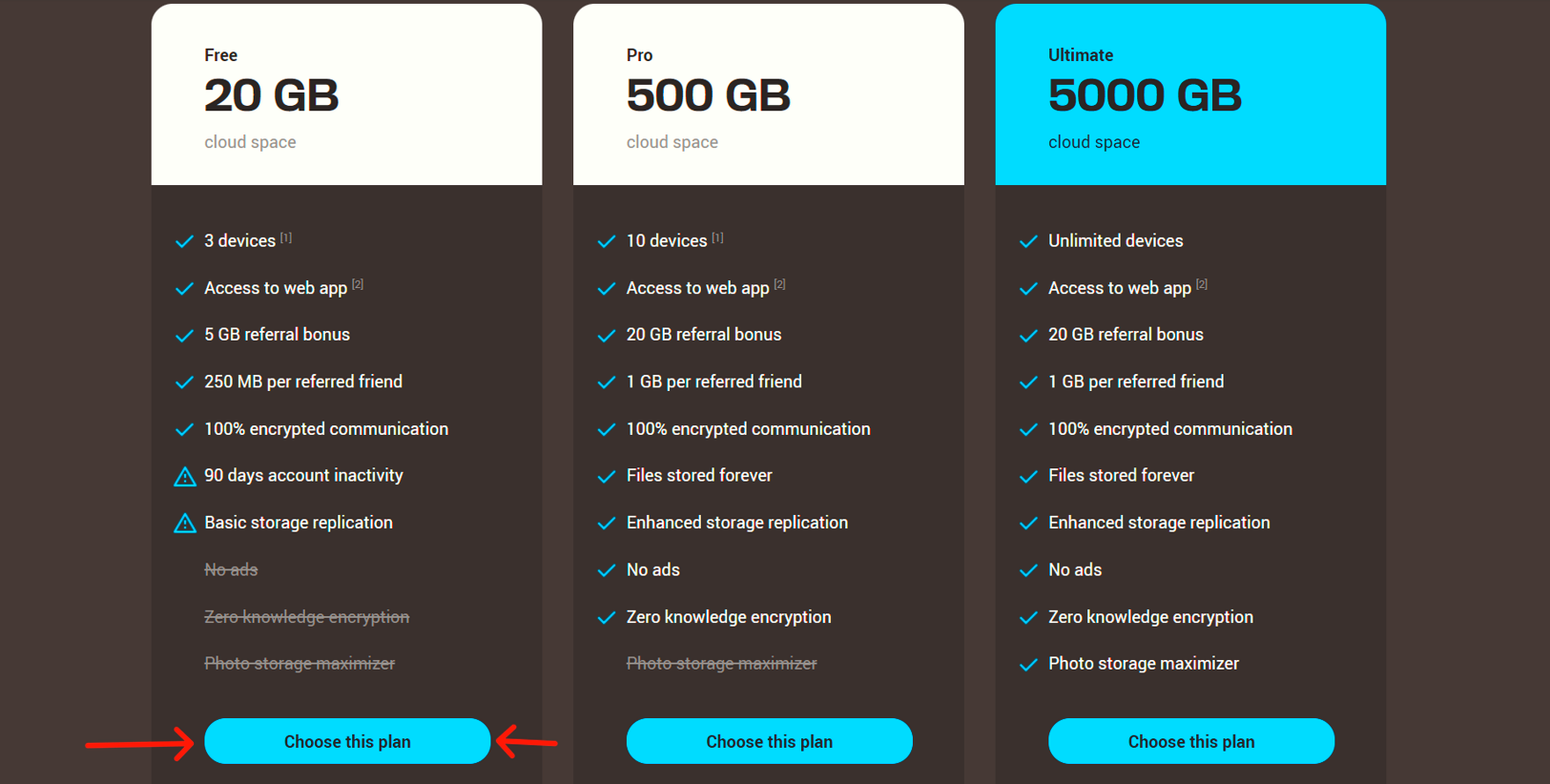
Click on the free plan. Don’t be confused it provides 100 GB cloud storage for free in Mobile application too. After clicking on the free plan, you will redirect to the next page which is finally like this:-
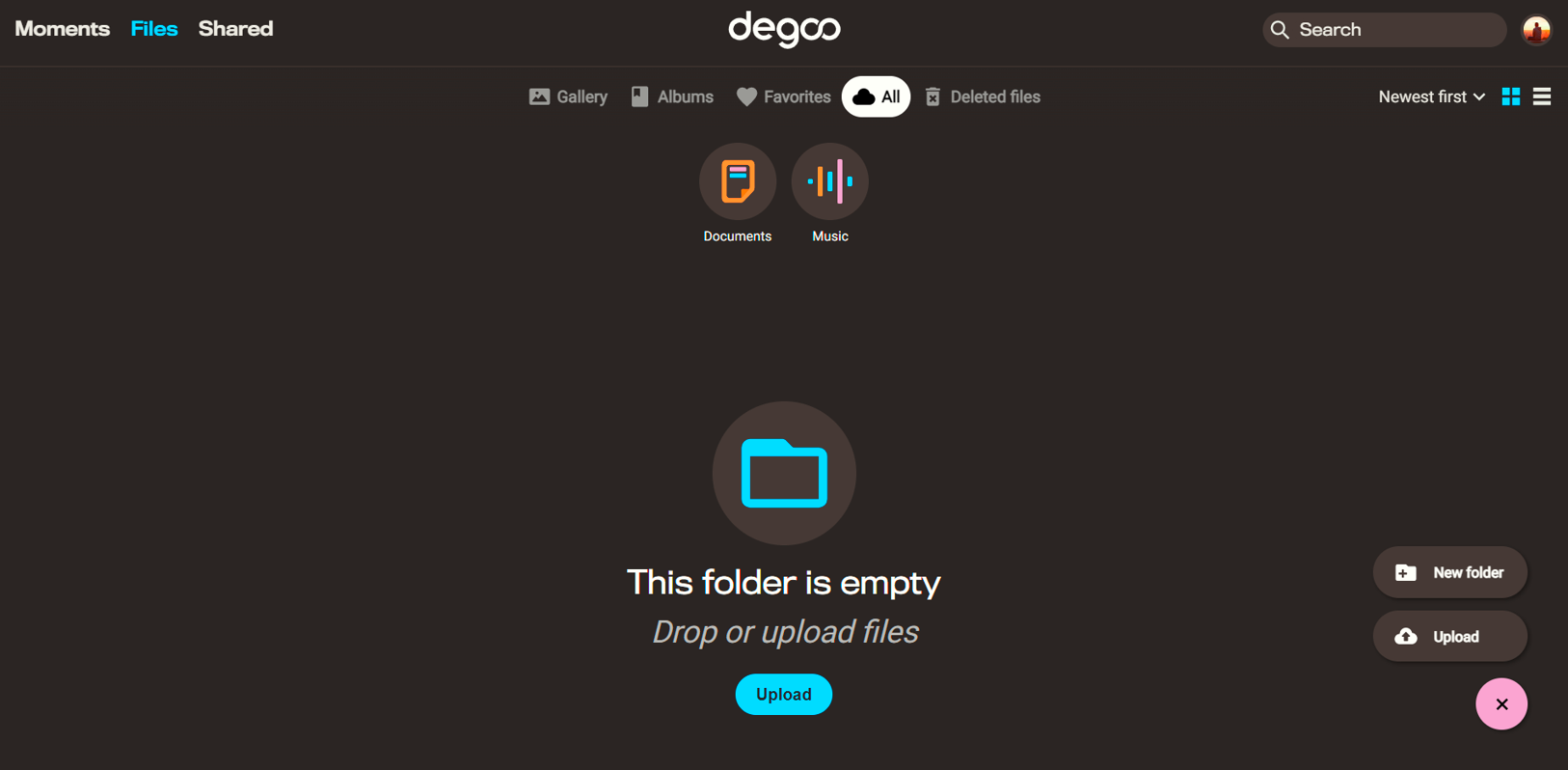
Now the process is completed you can you as much storage as you want. Just click on upload and upload you videos, photos, music almost everything. Enjoy Degoo for free thank me later.
If you want to get a paid version of degoo you have to pay 10$ and you will get 500 GB to 10 TB cloud storage for free which is like unlimited.
MEGA
The next cloud storage is mega, yeah right mega. Mega is a cloud storage web services in which you will get 50 GB cloud storage for free. But the 50 GB cloud storage for free is not for life time it is only for 1 month of signing in after next month you will get 15 GB storage, which is quite enough.
There are several steps to get cloud storage for free. Let’s talk about steps.
Let’s move to the main point how we can get 50 GB cloud storage for free for first month and 15 GB cloud storage for free for life time. Go to your browser and search https://mega.io and the home page of mega look like this: –

Step 1
You will see the interface click on the try MEGA for free button. Here also you have to create an account to upload files and videos in MEGA. It can carry your files as long as you want.

Step 2
After you will see a form in which requiring your personal information. Just fill up all the form and don’t forget to accept term and condition if you will not accept term and condition it will not allow you to enter the next page. Now click on create account.
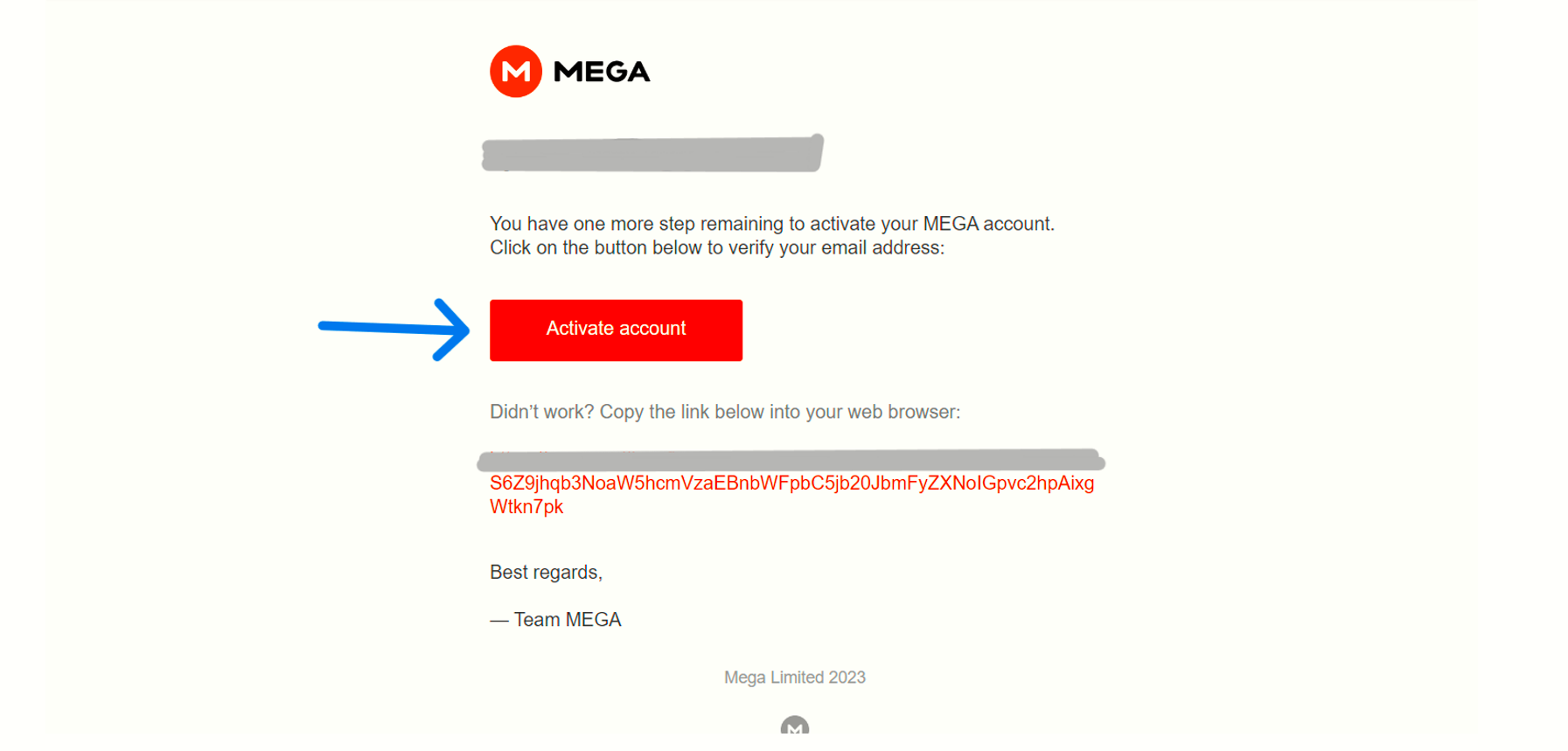
Step 3
After click on a Email will send to your Google account to confirm your account. Click on active account your account will instantly active and you will in the final stage of getting cloud storage. the following interface will be seen.

Step 4
After the entire step complete the last step remains click on orange color button. In which signup for free is written. Click on that button and BOOM! You are directed to your personal account in which you can upload 20 cloud storage for free , which is quite enough for normal use.
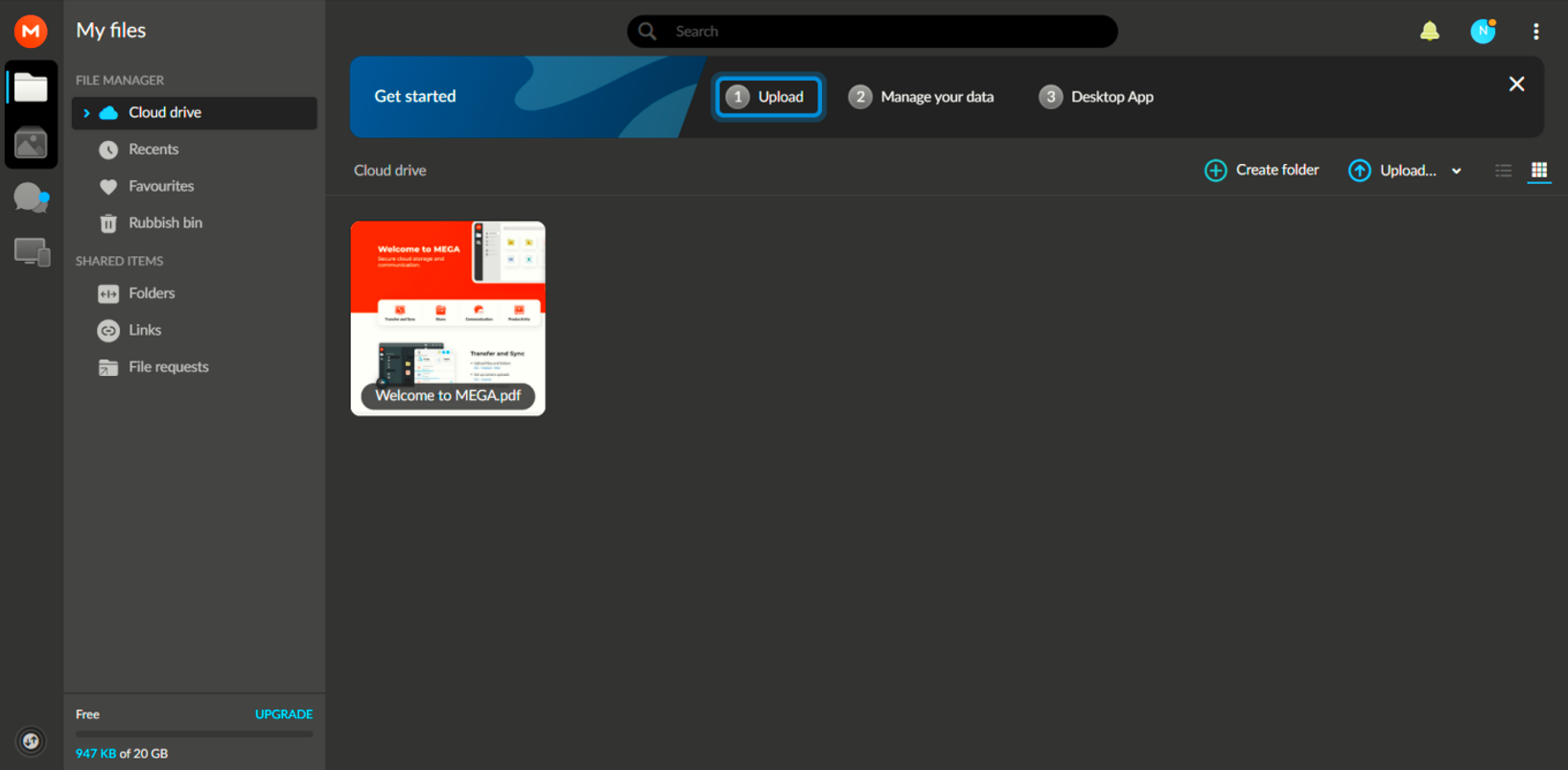
Step 5
Your account is ready now. Enjoy uploading videos and music as much as you want.
This is all about the getting cloud storage up to 100 GB. You can get 100 GB cloud storage for free from one web service in which several mission to complete and you will rewarded as a result you will get up to 10 GB cloud storage for free in one time.
Also if you want more cloud storage and able to pay a bit here is the list of cloud storage provider some of them are free but not all.
Here are some other cloud storage provide in which all are providing some cloud storage for free . the lsit are as follows
| Provider name | Free Storage | Paid storage | Pricing |
| Google Drive | 15 GB free | 2 TB | 8.83$ per month |
| Box.com | 10 GB free | 100 GB | 14$ per month |
| pCloud.com | 10 GB free | 2 TB | 7.99$ per month |
| Koofr.eu | 10 GB free | 1 TB | 10.85$ per month |
| Icedrive.net | 10 GB free | 1 TB | 4.17$ per month |
| Idrive.com | 10 GB free | 5 TB | 6.63$ per month |
| OneDrive | 5 GB free | 1 TB | 6.69$ per month |
| Sync.com | 5 GB free | 2 TB | 8$ per month |
| Dropbox.com | 2 GB free | 2 TB | 16$ per month |









